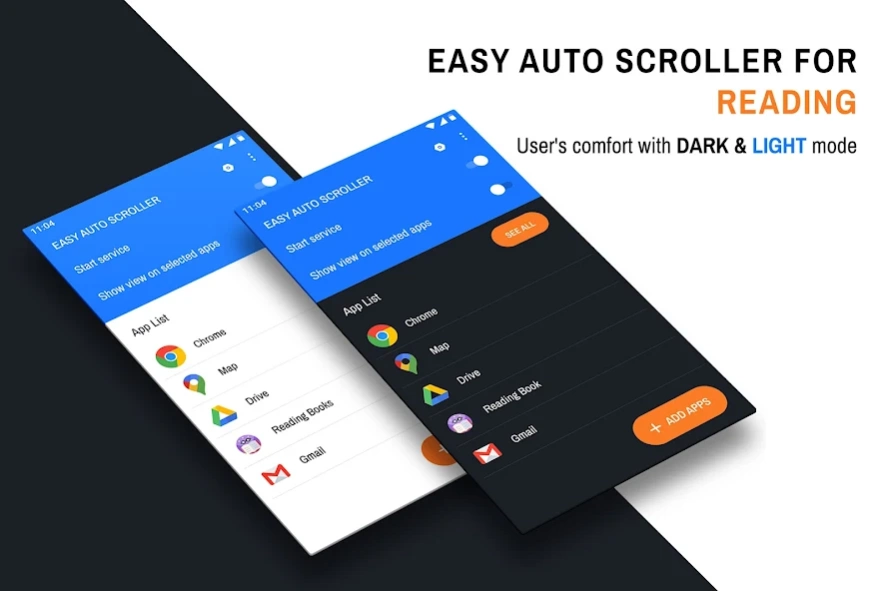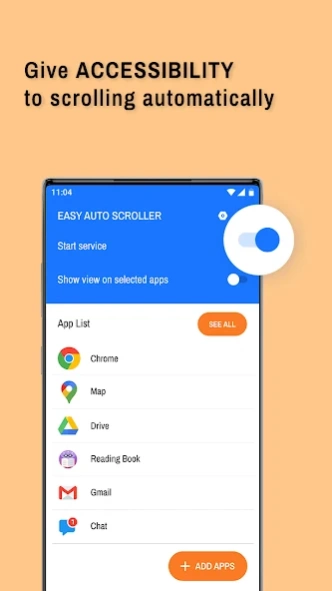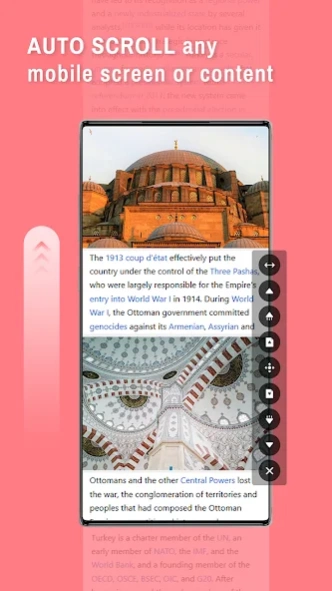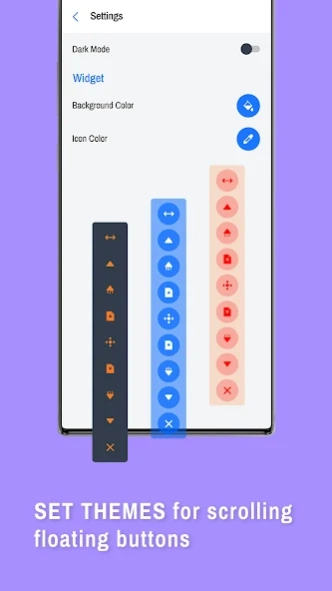Easy Auto Scroller for Reading 6.0
Free Version
Publisher Description
Easy Auto Scroller for Reading - Experience smooth & effective screen reading via easy auto scroller read tool!
The handy mobile phones have now become the most effective utility for humans. People can complete any of their tasks via smartphones like paying bills, booking tickets, creating presentations, organize screen mirroring and read documentation or novels.
These days data is the king of every junction. People have to scroll up and down the data and fetch the required information. A high-utility and unique Easy Auto Scroller for Reading app is launched by the Android users to provide smooth and effective reading over the small handy smartphone screens making navigation efficient. Easy Auto Scroller for Reading app is simply designed and developed to assist the users with the easy and flexible reading experience.
Easy Auto Scroller for Reading app has specific icons to carry out the following mechanisms while reading:
- Click to menu horizontal/vertical.
- Click to scroll up.
- Continue scroll up page.
- Short page scroll up.
- Adjust menu.
- Short page scroll down.
- Continue scroll down page.
- Click to scroll down.
- Cancel button.
- Stop scrolling.
- Slider to adjust scrolling speed.
Easy Auto Scroller for Reading app is a useful Reading Android tool with easy to use functionality and a straight forward GUI.
Turn on the Toggle to start the Easy Auto Scroller for Reading app service.
Easy Auto Scroller for Reading app requires accessibility and overlay permission.
Turn on the toggle for show floating view on selected apps. A list of apps present in the device are enlisted. Select the apps via checkbox to let the selected apps have Easy Auto Scroller for Reading app utility.
Easy Auto Scroller for Reading app allows the users to customize the utility bar:
- App theme
- Background color.
- Icon color.
Easy Auto Scroller for Reading app is a feature-rich Android tool that facilitates the user with options like scroll up, scroll down, continue scrolling up, continue scrolling down etc for smooth reading. Easy Auto Scroller for Reading app is completely free to install and use app. Easy Auto Scroller for Reading app has a simple and professional design and facilitates quick click executions. Easy Auto Scroller for Reading is a lightweight application and is compatible with almost all screen resolutions of mobile and tablet devices.
Hurry!!
Grab the articulate reading tool: Easy Auto Scroller for Reading app ASAP!!!
About Easy Auto Scroller for Reading
Easy Auto Scroller for Reading is a free app for Android published in the System Maintenance list of apps, part of System Utilities.
The company that develops Easy Auto Scroller for Reading is Balint Infotech. The latest version released by its developer is 6.0.
To install Easy Auto Scroller for Reading on your Android device, just click the green Continue To App button above to start the installation process. The app is listed on our website since 2021-08-16 and was downloaded 1 times. We have already checked if the download link is safe, however for your own protection we recommend that you scan the downloaded app with your antivirus. Your antivirus may detect the Easy Auto Scroller for Reading as malware as malware if the download link to comm.easyscroll.forreader is broken.
How to install Easy Auto Scroller for Reading on your Android device:
- Click on the Continue To App button on our website. This will redirect you to Google Play.
- Once the Easy Auto Scroller for Reading is shown in the Google Play listing of your Android device, you can start its download and installation. Tap on the Install button located below the search bar and to the right of the app icon.
- A pop-up window with the permissions required by Easy Auto Scroller for Reading will be shown. Click on Accept to continue the process.
- Easy Auto Scroller for Reading will be downloaded onto your device, displaying a progress. Once the download completes, the installation will start and you'll get a notification after the installation is finished.